Vertical text in Word
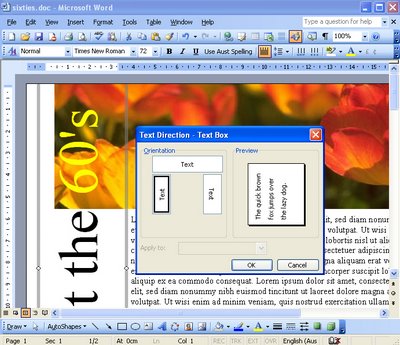
Labels: Microsoft Word, text, vertical

I'm a lifestyle journalist and I've been writing about office productivity software for a long time. Here you'll find handy hints, tips, tricks, techniques and tutorials on using software as diverse as Excel, Word, PowerPoint, Outlook, Access and Publisher from Microsoft and other applications that I love. My publishing credits include PC Magazine, Windows XP mag, CNet, PC User mag, SmallbusinessComputing.com, Winplanet and Sydney Morning Herald.
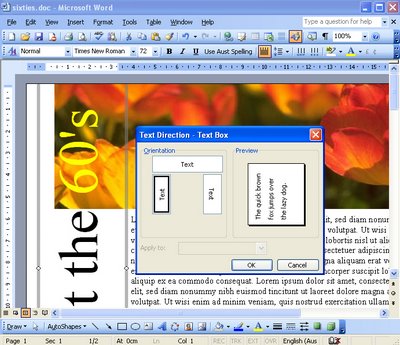
Labels: Microsoft Word, text, vertical

When you're working with large pieces of text in Microsoft Publisher, you may find it easier to work in Word rather than Publisher. This way you can concentrate on your text without having to deal with layout issues.
Labels: editing, Microsoft Publisher, Microsoft Word, text
