Selecting chart elements in Excel 2007
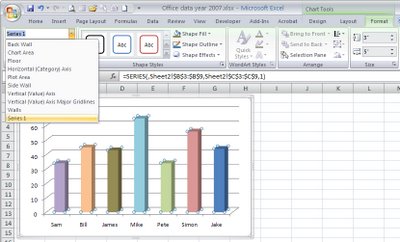
It used to be easy to know what part of a chart you had selected in Excel 2003 - you just read the name off the left hand side of the Formula Bar.
Look in vain for this same feature in Excel 2007. Click anything on the chart and the formula bar just says Chart 1 - like duh! I know I have the chart selected it's the element on it that I'm interested in.
The solution is the new Chart Element tool. Click the chart to select it, choose Chart Tools > Format on the ribbon and in the top left corner is the Chart Element list. Not only will it tell you what you have selected on the chart but it's a dropdown list of names of various chart elements. Click one and that portion of the chart is selected automatically.
It's a handy new tool, I'd just like the benefits of the features from Excel 2003 and 2007 blended into one.. call me fussy.
Labels: chart element, Excel 2003, Excel 2007, selecting

