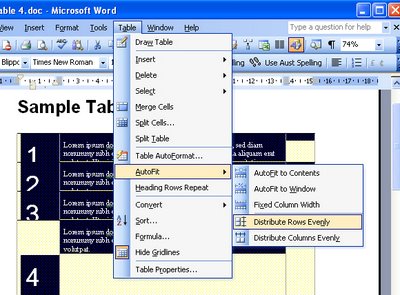
Hands up anyone who has ever spent hours trying to juggle a Word table to be evenly spaced. I confess to have dragged on one too many table borders in my time and all in the name of consistency.
In fact, consistency is much more easily obtained. So, I suggest you start by filling your table cells with whatever you need to put in them. Ignore that one looks deeper than the others. I like to finish all my table cell entries with two Enter keys - that prebuilds in a nice buffer of space.
Then, when you're done, go to the bottom of the bottomost cell and drag it down so the bottom cell is lots deeper than the others. Select the table - best way is to click inside it and choose Table, Select, Table. Now choose Table, AutoFit, Distribute Rows Evenly - instantly all your rows are evenly sized. If you haven't made them quite big enough, repeat the process - it's simple because Word does all the fiddly stuff for you.
Labels: distribute, Microsoft Word, rows, table

