Talking in Excel
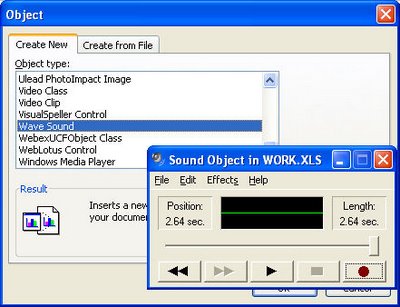
Sometimes it’s hard to get your point across in a text message because the nuances of your voice do not display.
When you've got something to say and you need it to be understood by someone viewing your worksheet, why not add a voice message rather than a text comment? It's easy to do.
Choose Insert, Object and click the Create New tab. Click the Wave Sound option and the Window Sound object dialog opens. Click the Record button to record your message and when you are done click the Stop button.
A small sound object icon (it looks like a speaker) appears in your worksheet at the place that you were when you recorded the message - just click and drag it to where you want it to appear. It is saved with the file and can be played by double clicking on it.
Now you’ve got a better chance of people understanding exactly what it is that you’re trying to say to them when they hear you say it - well that's the theory anyway!
Labels: Excel 2003, sound.

