Change the color of unread Outlook messages
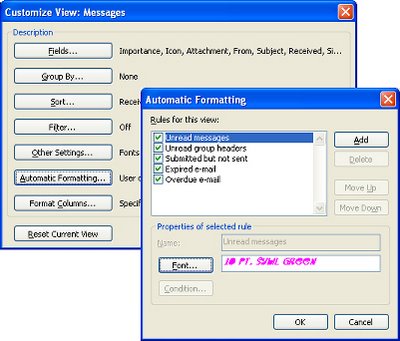
Labels: .msg format, Outlook 2003, unread messages

I'm a lifestyle journalist and I've been writing about office productivity software for a long time. Here you'll find handy hints, tips, tricks, techniques and tutorials on using software as diverse as Excel, Word, PowerPoint, Outlook, Access and Publisher from Microsoft and other applications that I love. My publishing credits include PC Magazine, Windows XP mag, CNet, PC User mag, SmallbusinessComputing.com, Winplanet and Sydney Morning Herald.
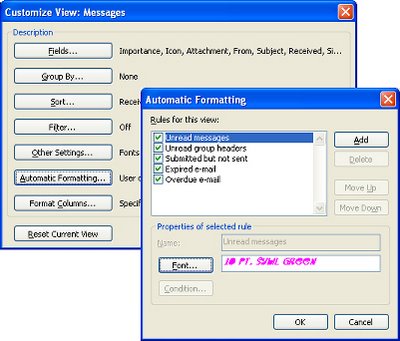
Labels: .msg format, Outlook 2003, unread messages

When you need to save a copy of an Outlook message simply hold the Control key as you drag it out of your Inbox and drop it into a folder in an open Windows Explorer window or onto the desktop.
Labels: .html, .msg format, message, Outlook, save
