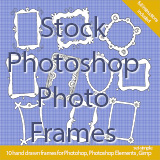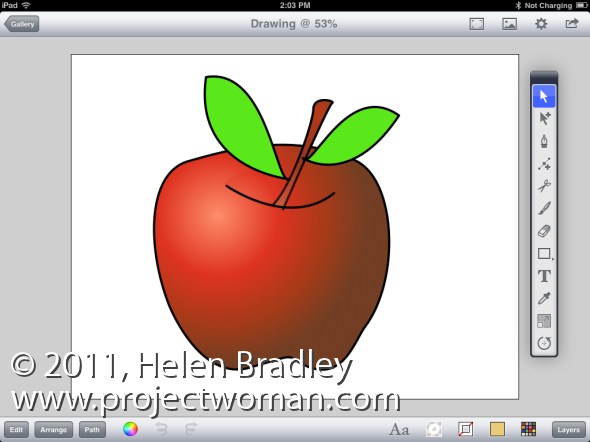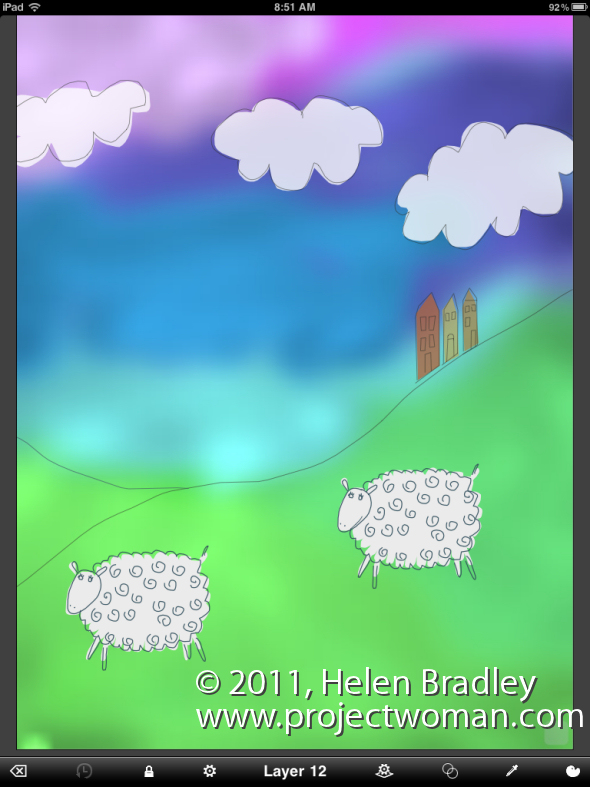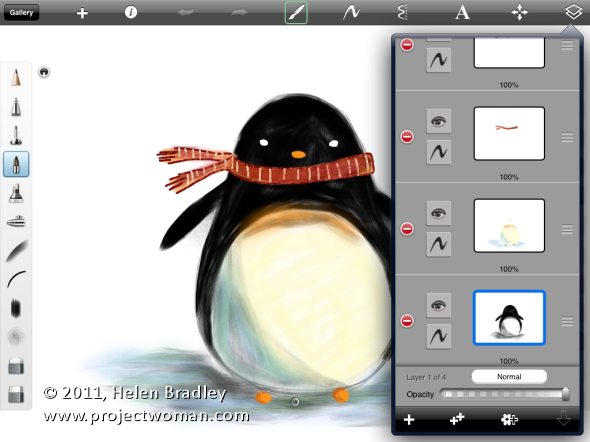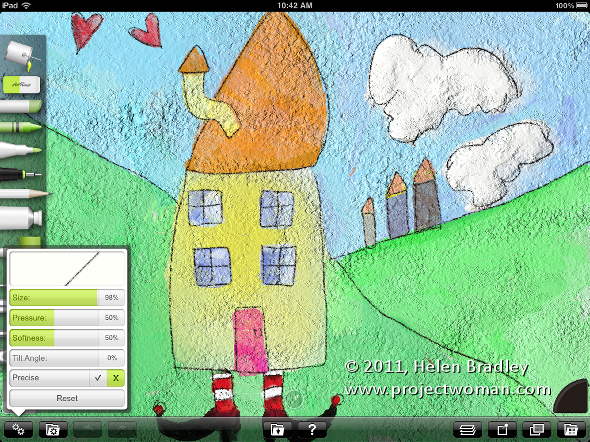|
|
|
|
Must have iPad apps for making art by Helen Bradley
I’ve been trawling the iPad store to find cool apps for designers who want to draw, paint, sketch and generally do stuff on their iPads. I’ve also read a lot and seen way too many reviewers who think it is ok to pay $9.99 for an app with one brush, no layers and no eraser. Seriously you have to wonder why people write that stupidity much less develop a following for doing so. All these apps I’ve paid for and I use. In fact, I use them regularly – that’s why they are on this list, and I recommend them because they work, they are good value and I think you’ll love them too. They all have strengths and weaknesses, let’s face it you won’t get Photoshop or Illustrator for $4.99 but what you will get are some cool apps for doing great stuff on your iPad. Here is my list, not in any real order just 7 killer apps for Designers, artists and anyone who wants to be creative on their iPad.
OmniSketch $0.99 This, hands down is my favorite app. It has 48 brushes – you get 24 and can buy 24 more. I has NO layers which is a downside and, while you can set the background color you can’t find white easily so you can’t set it to blue then go back to white easily. I know the developer realizes this is a problem so I’m hoping we’ll get a fix soon. I use this for drawing and for painting Seurat style images. I love its geometric and procedural brushes. It is a wonderful app and for 99cents it really rocks – it is way more deserving of attention than its current rating would suggest.
ArtStudio $2.99 This is a painting program but with so much more. I use it a lot to assemble images because it has layers and blend modes. It also has sophisticated selection tools so it is so much more than a painting program, in fact I treat it as a lightweight Photoshop wannabe app because it really has some very advanced tools for working with photos and for creating digital art. It is totally smart so it’s a must have app in my book.
InkPad $7.99 This is a vector drawing application and it is great even though it is at the pricier end of the scale. The benefit of vectors is that, although they are harder to create they can be sized very large indeed without being pixelated. This app has moveable toolbars, some sophisticated drawing tools and layers. If you’re a lover of illustrator then think of this as a cutdown version of Illustrator for the iPad. It is fun and full of tools you will love.
Sketch Club $1.99 Don’t let the funky icon of this app put you off it is a super cool app and one of my go to apps. It has layers and a huge array of blend modes. You can merge layers too so it’s as good for drawing as it is for photo manipulation and art. It has some procedural paint brushes as well as a cool text brush. It’s an app that I’m sure you will keep coming back to and it’s extremely good value.
Paintbook 0.99 cents Warning! this is a fantastic app but you will have to spend a little time learning how to use it. There is some good program help and some great videos – do yourself a favor and watch them! If you don’t – you won’t know a fraction of what this great app can do and you’ll be missing out on so much. I love it’s layers and the ability to add an image as either a layer or as a shape on a layer. This app is one of the most powerful you will own – just spend a little time learning how to use it and you’ll be glad you did.
Sketchbook Pro $4.99 Do yourself a favor and shell out for the pro version of this app to get the extra layers – the lite version is good but this one is a must have. The app is from Autodesk and it’s great. East to use and very powerful. It has heaps of brushes from brushes that paint to ones that smudge and ones that paint halftones and splats and flowers. You can customize the toolbar so it shows the tools you use most often – I totally love this app and come back to it time and time again.
ArtRage $6.99 From the folks who made the PC app this is ArtRage for the iPad. It paints and it paints with everything from water color style to thick acrylics you slap around with a palette knife. It has layers too and blend modes and you can even have a reference image which gets pinned to the screen so you can see it to paint from it or you can place it over the canvas so it’s always there. You can use it to paint an original work of art or paint a photo using the smudge brush to turn photo pixels into paint – it is way too much fun and, for the price a “must have” app. Must have iPad apps for making art by Helen Bradley
I’ve been trawling the iPad store to find cool apps for designers who want to draw, paint, sketch and generally do stuff on their iPads. I’ve also read a lot and seen way too many reviewers who think it is ok to pay $9.99 for an app with one brush, no layers and no eraser. Seriously you have to wonder why people write that stupidity much less develop a following for doing so. All these apps I’ve paid for and I use. In fact, I use them regularly – that’s why they are on this list, and I recommend them because they work, they are good value and I think you’ll love them too. They all have strengths and weaknesses, let’s face it you won’t get Photoshop or Illustrator for $4.99 but what you will get are some cool apps for doing great stuff on your iPad. Here is my list, not in any real order just 7 killer apps for Designers, artists and anyone who wants to be creative on their iPad.
OmniSketch $0.99 This, hands down is my favorite app. It has 48 brushes – you get 24 and can buy 24 more. I has NO layers which is a downside and, while you can set the background color you can’t find white easily so you can’t set it to blue then go back to white easily. I know the developer realizes this is a problem so I’m hoping we’ll get a fix soon. I use this for drawing and for painting Seurat style images. I love its geometric and procedural brushes. It is a wonderful app and for 99cents it really rocks – it is way more deserving of attention than its current rating would suggest.
ArtStudio $2.99 This is a painting program but with so much more. I use it a lot to assemble images because it has layers and blend modes. It also has sophisticated selection tools so it is so much more than a painting program, in fact I treat it as a lightweight Photoshop wannabe app because it really has some very advanced tools for working with photos and for creating digital art. It is totally smart so it’s a must have app in my book.
InkPad $7.99 This is a vector drawing application and it is great even though it is at the pricier end of the scale. The benefit of vectors is that, although they are harder to create they can be sized very large indeed without being pixelated. This app has moveable toolbars, some sophisticated drawing tools and layers. If you’re a lover of illustrator then think of this as a cutdown version of Illustrator for the iPad. It is fun and full of tools you will love.
Sketch Club $1.99 Don’t let the funky icon of this app put you off it is a super cool app and one of my go to apps. It has layers and a huge array of blend modes. You can merge layers too so it’s as good for drawing as it is for photo manipulation and art. It has some procedural paint brushes as well as a cool text brush. It’s an app that I’m sure you will keep coming back to and it’s extremely good value.
Paintbook 0.99 cents Warning! this is a fantastic app but you will have to spend a little time learning how to use it. There is some good program help and some great videos – do yourself a favor and watch them! If you don’t – you won’t know a fraction of what this great app can do and you’ll be missing out on so much. I love it’s layers and the ability to add an image as either a layer or as a shape on a layer. This app is one of the most powerful you will own – just spend a little time learning how to use it and you’ll be glad you did.
Sketchbook Pro $4.99 Do yourself a favor and shell out for the pro version of this app to get the extra layers – the lite version is good but this one is a must have. The app is from Autodesk and it’s great. East to use and very powerful. It has heaps of brushes from brushes that paint to ones that smudge and ones that paint halftones and splats and flowers. You can customize the toolbar so it shows the tools you use most often – I totally love this app and come back to it time and time again.
ArtRage $6.99 From the folks who made the PC app this is ArtRage for the iPad. It paints and it paints with everything from water color style to thick acrylics you slap around with a palette knife. It has layers too and blend modes and you can even have a reference image which gets pinned to the screen so you can see it to paint from it or you can place it over the canvas so it’s always there. You can use it to paint an original work of art or paint a photo using the smudge brush to turn photo pixels into paint – it is way too much fun and, for the price a “must have” app. |
|
|
(c) 2019, Helen Bradley, All Rights Reserved. |