Ever had that “Woops! I shouldn’t have deleted that!” feeling? If you use versions in Word, you never will. Versions let you save a copy of the document’s current status in the document file. Each new version is stored in the same file so you can return to a previous ‘version’ any time.
To save a version and configure it to happen automatically, choose File, Versions and click Save Now. You can also configure it so a version for your file is saved each time the file is closed. Then, using the same tool you can view and use an older version of the file whenever you need it.
If you’re prone to changing your mind, it could be just the tool you need!
However a word of warning, versioning isn’t supported in Word 2007 and you’ll lose your versions if you open and save a versioned document using Word 2007. So, this tool is only for those of you who haven’t yet upgraded.


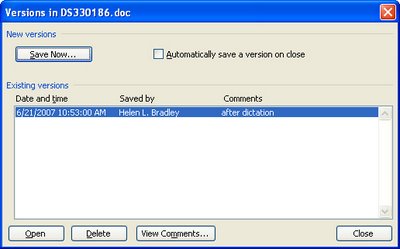
Post a Comment
Please feel free to add your comment here. Thank you!